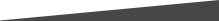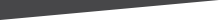From Tuesday, March 3, to Wednesday, March 4, filming will take place from 7am to 11pm at 1464 Centre Road. This may impact traffic flow in the surrounding area.
The Terryberry branch parking lot elevator is out of order. The branch is still accessible via the ramp to the Mohawk doors and then the elevator in the middle of the building. We're working to get it fixed quickly.
The accessibility door at Carlisle Branch is not working. We aim to fix it quickly.
Renovation preparations are underway in anticipation of the March 2 start. Computer availability may be limited. Living Room and Makerspace areas are closed. (The next nearest Makerspaces are Sherwood and Terryberry Branches). Renovations are expected to wrap up by late Spring. Thank you for your patience.
Renovation preparations are underway in anticipation of the March 2 start. Starting the week of February 23, the 2nd Floor will be closed. The Children's collection will be temporarily available on the 1st Floor. Renovations are expected to wrap up by late Spring. Thank you for your patience.
Starting Tuesday, February 10, the First Floor Living Room will be unavailable due to renovation preparations. Study and work spaces are available on Floors 2-3.
Please note the Noon Hour Concert on Friday, February 13, will be held at Terryberry Branch instead.
Thank you for your patience.
Please note the following Bookmobile visit updates.
Thursday, February 19
Rockton (10:30am-11:30am) - Cancelled
Bennetto 5-5:30pm (instead of 4-5:30pm)
Wednesday, February 25
Swansea 10:00-10:30am - Cancelled
Helen Detwiler 11:00am-12:00pm - Cancelled
Warplane Museum 3:00-4:00pm - Cancelled
Friday, February 27
Winona 11:00am-12:00pm - Cancelled
Maplewood 2:30-4:00pm - Cancelled
The accessible washroom at Carlisle Branch is not working. We aim to get it fixed quickly.
Effective Sunday, February 1, Sunday service hours at Central Library will be paused.
Sunday Hours will continue at Dundas, Red Hill, Terryberry, Turner Park, Valley Park and Waterdown Branches from 1-5pm.
Accessibility Tools
 Would assistive technologies make your use of the library more rewarding? In addition to text enlargers at five branches, our computers are equipped with many accessibility features.
Would assistive technologies make your use of the library more rewarding? In addition to text enlargers at five branches, our computers are equipped with many accessibility features.
Library Accessibility Features
Do you need to know which accessibility features are available at your branch?
- Service animals and service animals in-training are welcome
- Wheelchair accessibility
- Automatic doors at entrances
- Elevators
- Hearing Loop
- Accessible Catalogue Only computers
- Accessible Checkout stations
- Computer workstations are wheelchair accessible
- Headphone accessibility for all Internet workstations
- Magnifying sheets and handheld magnifiers
Aroga Merlin Text Enlarger features brightly lit large screen with adjustable or stationary platform, custom text blocking, use of lines to assist with tracking of text, background colour change options. It is available at the following branches: Central, Red Hill and Dundas.
C-Pens: The C-Pen Reader is a small, compact pen-like device that scans text and reads it out loud. (Available at Central Library.)
Accessibility Software on Computers
All public computers have a desktop accessibility folder where you can access accessibility services, settings and programs available in Windows, including:
Magnifier: Magnifier is a program that magnifies a portion of your computer screen, making it easier to read.
Narrator: Narrator is a program that reads the text on your screen out loud.
On-Screen Keyboard: On-Screen Keyboard is a program that lets you use your mouse or other devices to interact with a keyboard on the screen.
This information is adapted from the Microsoft Windows website.