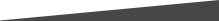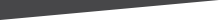On Wednesday, February 18, the Jackson Square Entrance's sliding doors are scheduled for repairs. Please use York Boulevard as an alternate entrance. Thank you for your patience.
Starting the week of February 9, renovation preparations are underway in anticipation of the March 2 start. Computer availability may be limited, and the Living Room space is closed. Renovations are expected to wrap up by late Spring. Thank you for your patience.
Renovation preparations are underway in anticipation of the March 2 start. Starting the week of February 23, the 2nd Floor will be closed. The Children's collection will be temporarily available on the 1st Floor. Renovations are expected to wrap up by late Spring. Thank you for your patience.
Starting Tuesday, February 10, the First Floor Living Room will be unavailable due to renovation preparations. Study and work spaces are available on Floors 2-3.
Please note the Noon Hour Concert on Friday, February 13, will be held at Terryberry Branch instead.
Thank you for your patience.
Please note the following Bookmobile visit updates.
Tuesday, February 17
McMaster University (3:30-4:30pm) - Cancelled
Thursday, February 19
Rockton (10:30am-11:30am) - Cancelled
Bennetto 5-5:30pm (instead of 4-5:30pm)
Wednesday, February 25
Swansea 10:00-10:30am - Cancelled
Helen Detwiler 11:00am-12:00pm - Cancelled
Warplane Museum 3:00-4:00pm - Cancelled
Friday, February 27
Winona 11:00am-12:00pm - Cancelled
Maplewood 2:30-4:00pm - Cancelled
The accessible washroom at Carlisle Branch is not working. We aim to get it fixed quickly.
Effective Sunday, February 1, Sunday service hours at Central Library will be paused.
Sunday Hours will continue at Dundas, Red Hill, Terryberry, Turner Park, Valley Park and Waterdown Branches from 1-5pm.